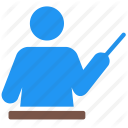Uses of # Function Buttons # F1 through # F12
F1 button: Opens the “Help” window, which provides you with information about the program you are working on.
F2 button: We use this button when we want to name a file again and change the current name.
F3 button: Search either on the Internet or on your computer.
F4 button: When you have difficulty closing a program or game, use this button with the alt button.
F5 button: Update the page or device.
F6 button: If you are browsing through Chrome or Explorer, and you press this button, it will go to the site name at the top of the page.
F7 button: used to activate the language correction service for any program.
F8 button: used when re-installing Windows in many devices to enter the bot or the boot system.
F9 button: Opens a new window for Microsoft Word.
F10 button: Show the taskbar in any program.
F11 button: displays the screen in full mode, and if you press it while browsing, the browser will fill the screen.
F12 button: used to open the save as option in Word if you want to save a copy of the program.