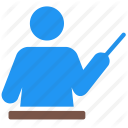Uses of RUN
Useful commands and shortcuts in your device.
1- The command (winipcfg) to find out your IP
2- The (regedit) command to open the Windows registry screen
3- The command (msconfig) is a utility, from which it is possible to stop running any program, as for Windows to start
4- The calc command to open the calculator
5- Command to open the stomping window
6- The two command (scandisk) or (scandskw) is the same, and of course their name indicates their function
7- The taskman command to view and control all the open taskbar in the taskbar
8- The command (cookies) to quickly access cookies
9- The defrag is what is its name?
10- The command (help), also possible F1
11- The command (temp) to access temporary internet villas
12- The command (dxdiag) to know all the specifications of your device and all information about it (this is from my point of view the most important matter of them, and no one knows only a few)
13- Command (pbrush) to run the paint program
14- The command (cdplayer) to run the CD player program
15- The command (progman) to open the Program Manager
16- The command (tuneup) to run the device maintenance wizard
17- Debug command to find out the type of graphics card
18- Order (hwinfo / ui): information about your device, its test, defects, and a report about it
19- The (sysedit) command to open System Configuration Editor (System Configuration Editor)
20- The packager command to review the icon-changing program
21- The command (cleanmgr) to run the cleanup program
22- Order (msiexec) Information about the rights of the program and the company
23- The (imgstart) command to start a Windows CD
24- The command (sfc) to return DLL files if needed
25- Command (icwscrpt) to copy DLL files
26- The command (recent) to open your resent and view the files that were opened before this
27- The command (mobsync) to open a very important program to download the web pages and browse them outside the internet later
28- The command (Tips.txt) is an important file containing the most important secrets of Windows
29- The command (drwatson) to open the Dr. Watson program to perform a comprehensive examination on your computer
30- (mkcompat) command to change program properties
31- The command (cliconfg) for network help
26- The command (recent) to open your resent and view the files that were opened before this
27- The command (mobsync) to open a very important program to download the web pages and browse them outside the internet later
28- The command (Tips.txt) is an important file containing the most important secrets of Windows
29- The command (drwatson) to open the Dr. Watson program to perform a comprehensive examination on your computer
30- (mkcompat) command to change program properties
31- The command (cliconfg) for network help
32- Command (ftp) to open the File Transfer Protocol
33- The command (telnet) and this originally belonged to Unix, and after this they entered it on Windows in order to connect to the servers and network services
34- The command (dvdplay), but this is only in Windows Millennium, and this is for a program that plays a video
33- The command (telnet) and this originally belonged to Unix, and after this they entered it on Windows in order to connect to the servers and network services
34- The command (dvdplay), but this is only in Windows Millennium, and this is for a program that plays a video
The functions of the buttons on the keyboard
CTRL + A Select the entire document
CTRL + B Bold type
CTRL + C Copy
CTRL + D Font Format screen
CTRL + E Center the writing
CTRL + F Search
CTRL + G Move to between pages
CTRL + H Replace
CTRL + I Tilt to type
CTRL + J Adjust typing
CTRL + L To write to the left
CTRL + M, To do this - Move text to the right
CTRL + N New page / Open a new file
CTRL + N New page / Open a new file
CTRL + O Open an existing file
CTRL + P, Print
CTRL + R To write to the right
CTRL + S Save the file
CTRL + U Underline type
Ctrl + V Paste
CTRL + W Close the WORD program
CTRL + X, Cut
CTRL + Y, Duplicate. Progress
CTRL + Z Undo writing
Letter C + CTRL to reduce the selected text
Letter D + CTRL maximizes the selected text
Ctrl + TAB to move forward between windows
Ctrl + Insert Copies the selected object
ALT + TAB to move between open windows
Right arrow + Alt to go to the previous page (back button)
CTRL + P, Print
CTRL + R To write to the right
CTRL + S Save the file
CTRL + U Underline type
Ctrl + V Paste
CTRL + W Close the WORD program
CTRL + X, Cut
CTRL + Y, Duplicate. Progress
CTRL + Z Undo writing
Letter C + CTRL to reduce the selected text
Letter D + CTRL maximizes the selected text
Ctrl + TAB to move forward between windows
Ctrl + Insert Copies the selected object
ALT + TAB to move between open windows
Right arrow + Alt to go to the previous page (back button)
Left arrow + Alt to go to the next page (forward button)
Alt + D to move the cursor to the title bar
Alt + F4 Command close open windows
Alt + Space will display a special menu to control the open window such as minimizing, moving, or closing and other commands
Alt + ENTER displays the properties for the item that you selected.
Alt + D to move the cursor to the title bar
Alt + F4 Command close open windows
Alt + Space will display a special menu to control the open window such as minimizing, moving, or closing and other commands
Alt + ENTER displays the properties for the item that you selected.
Alt + Esc, you can move from one window to another
Left SHIFT + Alt Convert the writing from Arabic to English
Right SHIFT + Alt. Convert the writing from English to Arabic
F2 is a useful and quick command that enables you to change the name of a specified file
F3 Search for a specific file via this command
F4 to display the Internet addresses you typed into the address bar
F5 to refresh the page contents
F11 to convert from window view to full screen
ENTER to go to the selected link
ESC to stop loading and opening the page
HOME Go to the beginning of the page
END to go to the end of the page
Page Up to move to the top of the page at high speed
Page Down to go to the bottom of the page at high speed
Space Browse the site with ease
Backspace is an easy way to return to the previous page
Delete is a quick way to delete
TAB to move between links on the page and the title box
SHIFT + TAB to move backward, i.e. reverse the navigation
SHIFT + END selects the text from beginning to end
SHIFT + Home selects the text from end to end
SHIFT + Insert Paste the copied object
SHIFT + F10 to display a list of shortcuts for a specific page or link
Right / Left Arrow + SHIFT to select the text to be selected
Right Ctrl + SHIFT to move the type to the right
Left Ctrl + SHIFT to move the writing to the left
Up arrow to go to the top of the page at normal speed
Down Arrow to go down the page at normal speed
Windows + D button minimizes all the existing windows and shows you the desktop, and if you press it a second time it will return to you the windows as they were
Windows E + button takes you to Windows Explorer
Windows + F button to display a file search window
Windows M + button minimizes all the existing windows and shows you the desktop
Windows + R button, display the Run tab
Windows + F1 button takes you to the instructions
Windows + TAB to cycle through windows
Windows + BREAK button displays the system properties
Windows Key + F + CTRL Search for computer dialogs
Windows button to bring up the Start menu
Windows button with the button you want
The menu shows you the editing tools, copy, cut, paste, undo, select all
Left SHIFT + Alt Convert the writing from Arabic to English
Right SHIFT + Alt. Convert the writing from English to Arabic
F2 is a useful and quick command that enables you to change the name of a specified file
F3 Search for a specific file via this command
F4 to display the Internet addresses you typed into the address bar
F5 to refresh the page contents
F11 to convert from window view to full screen
ENTER to go to the selected link
ESC to stop loading and opening the page
HOME Go to the beginning of the page
END to go to the end of the page
Page Up to move to the top of the page at high speed
Page Down to go to the bottom of the page at high speed
Space Browse the site with ease
Backspace is an easy way to return to the previous page
Delete is a quick way to delete
TAB to move between links on the page and the title box
SHIFT + TAB to move backward, i.e. reverse the navigation
SHIFT + END selects the text from beginning to end
SHIFT + Home selects the text from end to end
SHIFT + Insert Paste the copied object
SHIFT + F10 to display a list of shortcuts for a specific page or link
Right / Left Arrow + SHIFT to select the text to be selected
Right Ctrl + SHIFT to move the type to the right
Left Ctrl + SHIFT to move the writing to the left
Up arrow to go to the top of the page at normal speed
Down Arrow to go down the page at normal speed
Windows + D button minimizes all the existing windows and shows you the desktop, and if you press it a second time it will return to you the windows as they were
Windows E + button takes you to Windows Explorer
Windows + F button to display a file search window
Windows M + button minimizes all the existing windows and shows you the desktop
Windows + R button, display the Run tab
Windows + F1 button takes you to the instructions
Windows + TAB to cycle through windows
Windows + BREAK button displays the system properties
Windows Key + F + CTRL Search for computer dialogs
Windows button to bring up the Start menu
Windows button with the button you want
The menu shows you the editing tools, copy, cut, paste, undo, select all