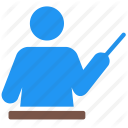Storing data in Tuple inside python
And the Tuple is an array of values that are immutable and fixed in size, and it can store values of different types at the same time.
In the python environment, we use the symbol () to define a single array whose values are fixed and whose size is fixed (and a unary matrix is a one-dimensional array)
We will now create a program or an example to get to know the Tuple array and the method for storing the data inside it. This program or this example will be composed of five code, each code carries a different value for the array
X = ()
In the previous code, we defined an empty array
Z = (1, 2, 3, 4, 5)
Here we define an array that contains only integers
Y = ('Ibrahim', 'john', 'ettore')
Here we define an array that contains only strings
M = (11, 'twelve', 'Thirteen', Fourteen)
Here we define an array that contains texts and also contains integers
Now, in the following program or the following example, we will define only one array of five fixed elements, and then we will display its values and also display the number of elements it contains
languages = ('French', 'Arabic', 'German', 'English', 'Turkish')
In the previous code, we defined an array that has no specific type and consists of 5 elements
print ('languages:', languages)
And in this code, we are printing the values that the array holds
print ('Number of languages is:', len (languages))
In the previous code, we printed and displayed the number of elements contained in the array
When you run the previous program, you should get the following result
languages :( 'French', 'Arabic', 'German', 'English', 'Turkish')
And in this line the values for the array that we created are already displayed
The number of languages is: 5
Here, too, the number of values contained in the array was displayed without any errors
As for the array, Set
It is a matrix of its values which does not accept change and it has no fixed size and it can store different values at the same time
In the Python programming language environment, we use the symbol {} to define a single array whose values are immutable and the size is not fixed (a unary array is a one-dimensional array)
And the data is stored randomly in the matrices of the set and not in the order, i.e. not in the order in which they were entered into the matrix, and this is due to the fact that this type of matrix does not assign a special index number for each element.
For this reason, also, it is not possible to access a specific element in the Set arrays directly because it originally does not have the Index number, it is the directory that the program or computer uses to find the desired item and with the absence of this evidence, the program or computer cannot determine the desired element
And now we learn together how to store data in Set within the Python environment
X = {}
In this code, we have defined an empty array
Y = {1, 2, 3, 4, 5}
Here, we define an array that contains only integers
Z = {'Mark', 'Marco', 'Joe,' Ronaldo '}
Here, we define an array that contains only strings
M = {11, 'twelve', 'Thirteen', 14, 'fifteen'}
Here we define another array that contains integer text and numbers
In this program or example, we learned together about the method of storing data using the matrix, where we created and defined five different matrices between an empty matrix, a matrix that carries only integer numbers, a matrix that carries text, and an array that carries texts and integers.
We will now illustrate an example close to it, but with the implementation of the orders displaying values and also displaying the number of elements of the matrix
languages = ('French', 'Arabic', 'German', 'English', 'Turkish')
In the previous code, we defined an array that has no specific type and consists of 5 elements
print ('languages:', languages)
And in this code, we are printing the values that the array holds
print ('Number of languages is:', len (languages))
In the previous code, we printed and displayed the number of elements contained in the array
When you run the previous program, you should get the following result :
languages :( 'French', 'Arabic', 'German', 'English', 'Turkish')
And in this line, the values for the array that we created are already displayed
The number of languages is: 5
Here, too, the number of values contained in the array was displayed without any errors