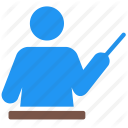Svchost viruses under the microscope?
Maybe while running Task Manger you came across a recurring svchost process that may be dozens of times.
Why is it repeated tens of times? And why does the device consume a lot of resources at times? Is it a virus or malicious program, or what?
Let's first know what svchost is before answering any questions.
What is svchost?
The svchost file is the program responsible for hosting and running all the DLL files in Windows. Most Windows users know what DLL files are and what are their importance and uses, but we will mention a quick introduction about them.
DLL files are executable service files that execute many commands in different Windows systems and in the event of their absence, lack of DLL files or lack of DLL files in Windows, many error messages will appear when running some games or programs related to services in the missing DLL files, but rather Windows may crash completely due to the absence of these files.
Then, after knowing that it is a Windows program, let us know why it is repeated?
Because it hosts and operates many diverse and multiple services, so you will find it duplicated by the number of services it operates, and this is normal. There are no problems at all or concerns about seeing these many processes on the device, and the main reason behind running each separate service instead of running all services within a service One svchost is a proper precautionary measure because if all services are running from one file or one service, then in the event that one of the services is disrupted, all other services will be disrupted, and therefore the operating system may collapse or stop and thus a bigger problem will occur in this case, but when using each service in A separate file will give you more stability for the operating system. In the event that one service crashes, it will not cause the other services to crash.
So why should it be feared and listed here?
In the beginning, we knew the importance and role of this file and that it is responsible for the DLL files in the Windows system, so it is a very necessary and indispensable file for running Windows on the computer and it is a completely safe and clean file as we said.
But because of its much repetition and the dependence of Windows on it mainly, hackers and programmers have called their viruses the name svchost in order to appear in the task manager with this name and not be deleted or even think that they are malicious programs, but on the contrary, in recent times it has become very common for programmers to call their malware this way The name has become a fashion for programmers because of its success in camouflaging, and because of this phenomenon, the name svchost has become a source of suspicion for many and a source of concern, although it is indispensable.
How do I check the svchost file if it's malware or the necessary Windows file?
There are many ways to show you whether the svchost file appearing in front of you is a virus or not. You can use the task manager to find out if the svchost file is a malicious file or a safe and clean file, by right-clicking on the svchost file and choosing Open File Location.
It will open the svchost.exe file path for you on your computer if it is inside the system32 folder inside the path: C: \ Windows \ System32, it is a completely safe file and it is, as we said, one of the necessary Windows files, but if you find it anywhere else, whatever its path is other than the path The aforementioned is a virus or malicious file implanted inside your computer without your knowledge.
Be very careful in focusing on the real file path, as you may find the malicious fake file path like this C: \ Windows or in this form C: \ System32 or in any other similar or misleading way in order to camouflage and mislead. Bring your focus to following the original path of the safe file as C: \ Windows \ System32 only and no other path is tricking you.
If it is in another path, then this means that it is a virus or a malicious file, and you should do a comprehensive check of your system as we will see in the section .... Do not ever lax about it and be confident that your privacy is in danger and that someone may use your device to mine or spy on your device and your photos And your files, etc.
This Article translated from Arabic to English.